How to boost your knowledge base SEO
Updated: Jan 13, 2022

When your customers have questions, they usually head straight to one place: Google. Therefore, it’s really important that your answers appear high up in the results, before anyone else’s. After all, you are able to provide the most accurate and trustworthy information about your products and services - and you want all of those web browsers to get their information straight from the source. This is exactly why you need to start thinking about your SEO. Let’s rewind for a second: SEO (or Search Engine Optimization) refers to the practice of optimizing your pages so that they appear in better positions on search engine result displays.
If you didn’t know by now, maintaining a knowledge base is actually great for your SEO. By doing so, you’re creating more fresh content that search engine bots can crawl (this is a good thing! Bots love a fresh serving of content). Plus you’ll be able to tackle important keywords that your clients are searching for. But just having a help center isn’t good enough. You need to consciously work to make it completely SEO friendly in order to stand a chance in the ranking.
If you don’t know where to get started, don’t worry. That’s where we come in. Here are some tips that you should know in order to boost your knowledge base SEO.
01. Add titles and descriptions
SEO titles and descriptions are a part of your metadata. And they are absolutely crucial, as they’re the first place search engines will go to understand the context for your content. This makes it easier for your page to be pulled up as a result for a relevant query made online. The funny thing about metadata is that while the bots are consuming it like the neighborhood bookworm, you can’t actually see it on the page itself as they are implemented into your site’s code (hilarious stuff, we know).
Don’t fret, though, there’s no need to go fiddling around with never-ending steps and menu options. Changing your SEO settings for your metadata is actually super simple. And what’s more is that, with Wix Answers, you can set parameters so that you don’t need to think about the SEO titles and descriptions for each one of your knowledge base articles. It will automatically define your metadata based on dynamic placeholder text. All of this magic happens in the SEO settings of your knowledge base. You can define the SEO title and descriptions for the following pages: homepage, category pages, articles and search results pages (i.e. when someone performs a search within your help center a page appears). You can consult the full step-by-step guide over here.
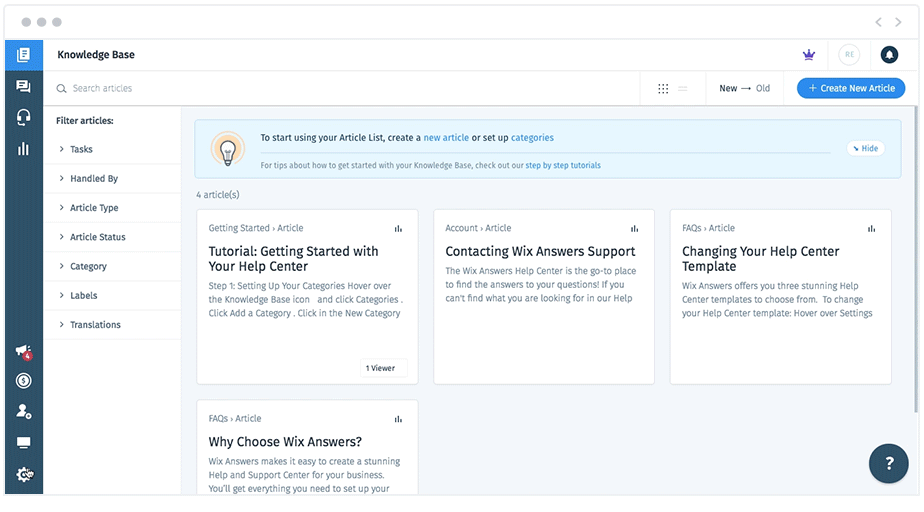
02. Structure your content
As it turns out, search engines like Google are a bit obsessive about order. They just love when content is structured in a hierarchical way. Not only does it make it easier for them to understand which are the most important elements they need to comb through, but the side effect of enhanced navigation also makes for a better user experience. This is exactly why your Wix Answers knowledge base comes ready with set categories that you can customize, and a beautiful homepage for your visitors to navigate through.
Another place where structure is key is the articles themselves. By simply formatting your text, you’re giving search engines indications about the hierarchy and flow of your content. How? Well, each format has a special html tag (from H1 to H6) that indicates its place in the order. Think of it as a newspaper: The most important headline will be H1, the following subtitle H2, etc. You get the idea. In your Wix Answers knowledge base, your article title is automatically set to be the H1, and you can easily add large (H2), medium (H3), and small (H4) subtitles within your article.
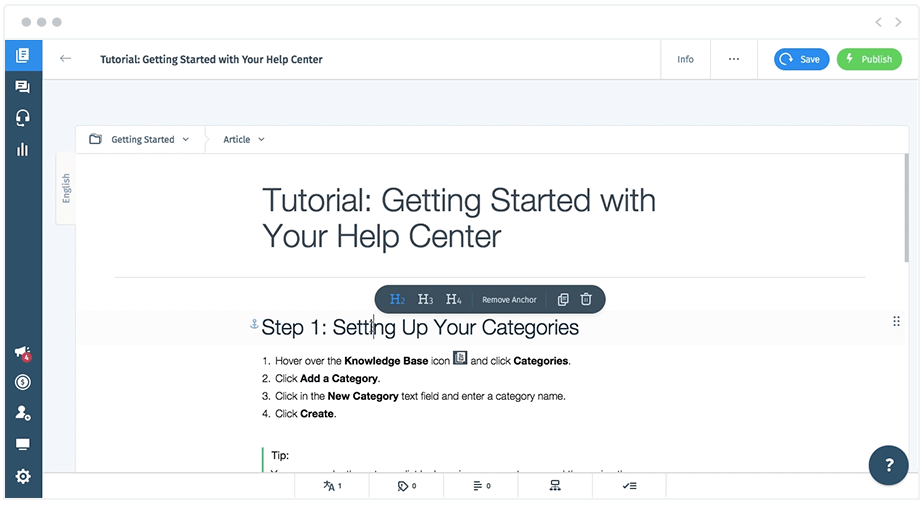
03. Improve your UX
There are over 200 signals that make up Google’s ‘secret sauce’ algorithm, which tends to make SEO a highly debated topic among industry professionals. One thing is known for sure: giving your site visitors the best experience possible will benefit your ranking. After working in the web design business for over 12 years, we’ve come to learn a thing or two about the field of UX, which has helped us build the most intuitive help center for our own users.
It takes a mere three seconds (yes, three!) to judge a web page, and if visitors aren’t finding answers, they will definitely bounce back to the search results. This backtrack action sends a not-so-great signal to search engines and can harm your page’s ranking. This is exactly why the beautiful pre-designed templates are created with a logical navigation and structure in mind. In addition, the built-in search component is a surefire way to assist users in finding exactly what they need in your knowledge base. And of course, the handy help widget - which you can add to any part of your website - can showcase useful articles from your knowledge base, helping visitors browse through more of your content and increase their time on site. All of these are positive indications that can take your help center to the top of Google!
04. Link to your articles
In the world of search engine optimization, links or hyperlinks are known to be a powerful mechanism. Essentially, when you add a link to another page, it allows search engine bots to find a new page to scan. Only once your pages are crawled, can they be indexed (saved in a search engine’s massive library of pages) and pulled as a result for a relevant query. That’s why linking to your own article is a great way to make sure those bots find all of your content. Plus it’s not only search engine bots that’ll find your articles, so will your visitors. And the more they click through to pages and spend time browsing, the more Google will pick up on all of the love coming your site’s way.
But wait, there’s more to it. The words you use to link, also referred to as anchor text, can actually have an SEO impact as well. This text gives a clue to the search engine about what’s on the page to come, and in turn can help that same page rank for the word it’s linked with. So instead of just writing ‘click here’ (and linking the words to that phrase), try and use more descriptive text.
05. Optimize your mobile site
If we told you that nearly 60% of searches are made from mobile devices, you probably wouldn’t be surprised. Based on those numbers, the chances are high that you’re reading this article from your mobile phone. And you’re not the only one who’s taken stock of the ‘head buried in phone’ look at your local coffee shop. The search engines have paid attention, too, which is why they are putting extra focus on mobile. So much so, that they have started actually ranking articles based on the mobile version of websites, rather than the desktop version. This revolution, called mobile-first index, has been in place since March 2018. It’s just one more reason you need to be paying attention to your mobile site - plus it’s a great incentive to use Wix Answers for your knowledge base. Indeed, your help center is completely responsive and ready to be viewed by visitors on the go. This magic happens automatically, without you having to change a thing.
Ready to get your knowledge base the top of the results? Try Wix Answers today!
